1) First create a box:
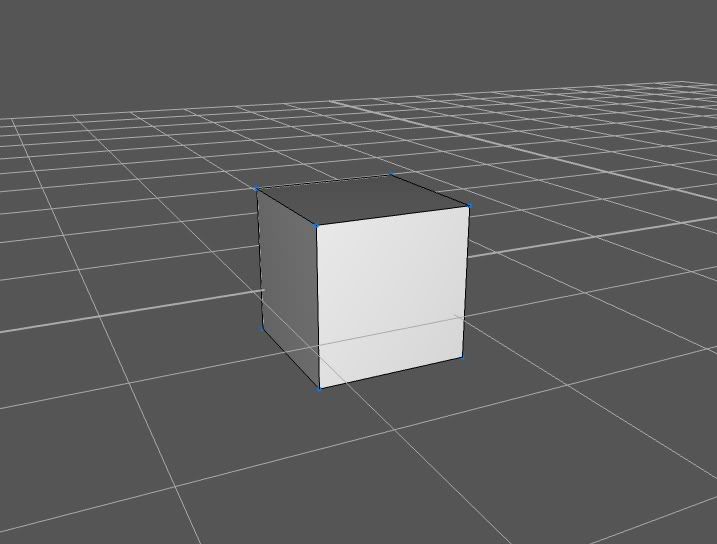
2) Select one surface of the box, thats 'pointing' out(where the tail will attach)
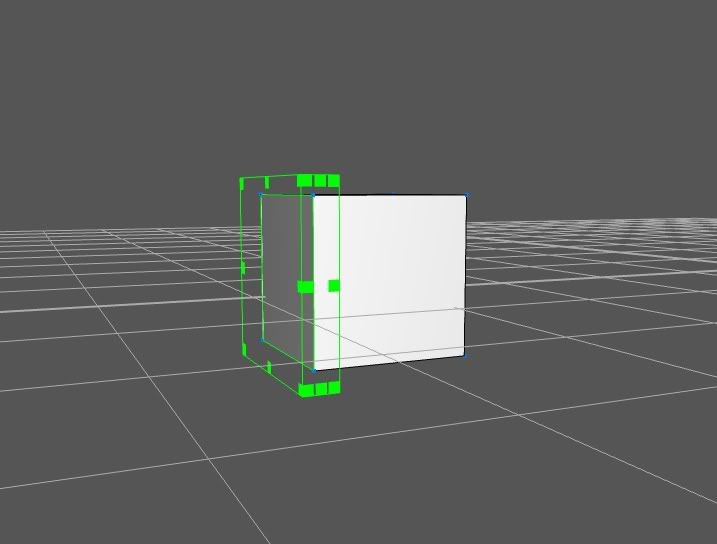
3) Extrude out.
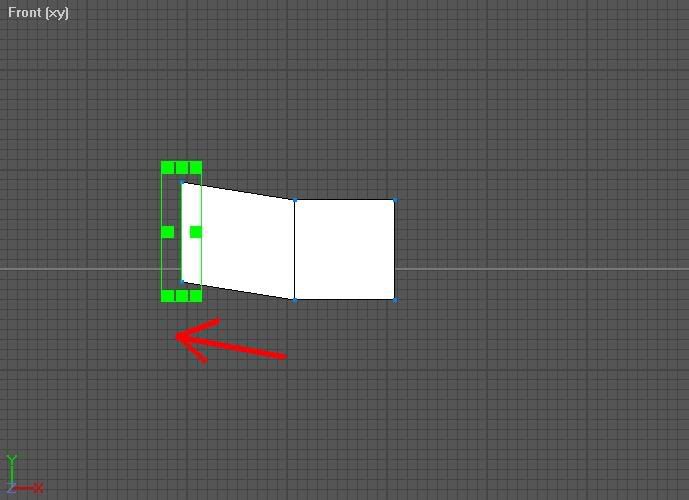
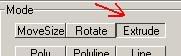
4) Adjust Rotation/Size/Location
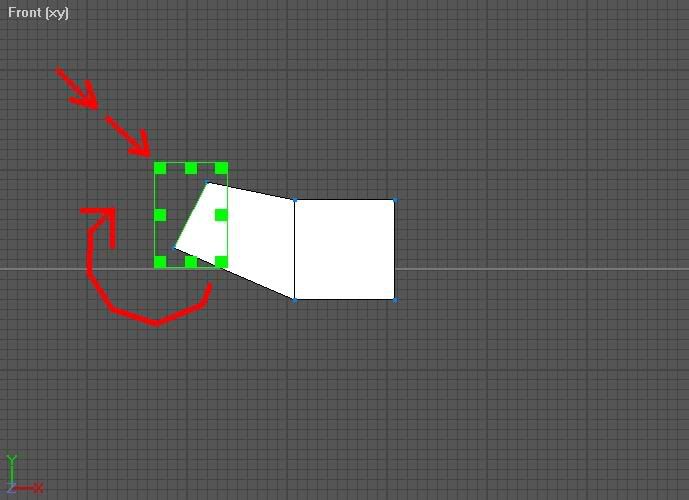
5) Repeat 2-4 until you have a tail shape.

6) In Object Selection mode, select your tail, and goto Tools>Object Property Editor. Adjust the subdevision preview bar to 1, 2 or 3.
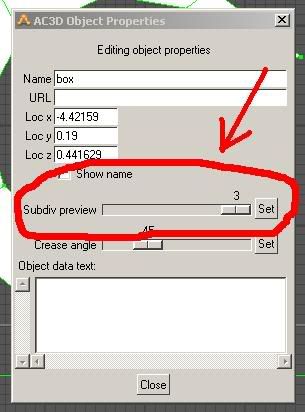
Done. you have a smoothed tail. Have fun.
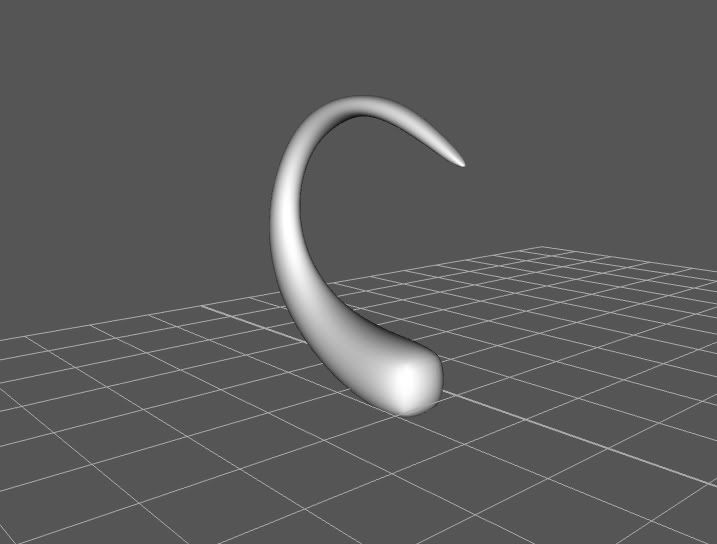
--Philip