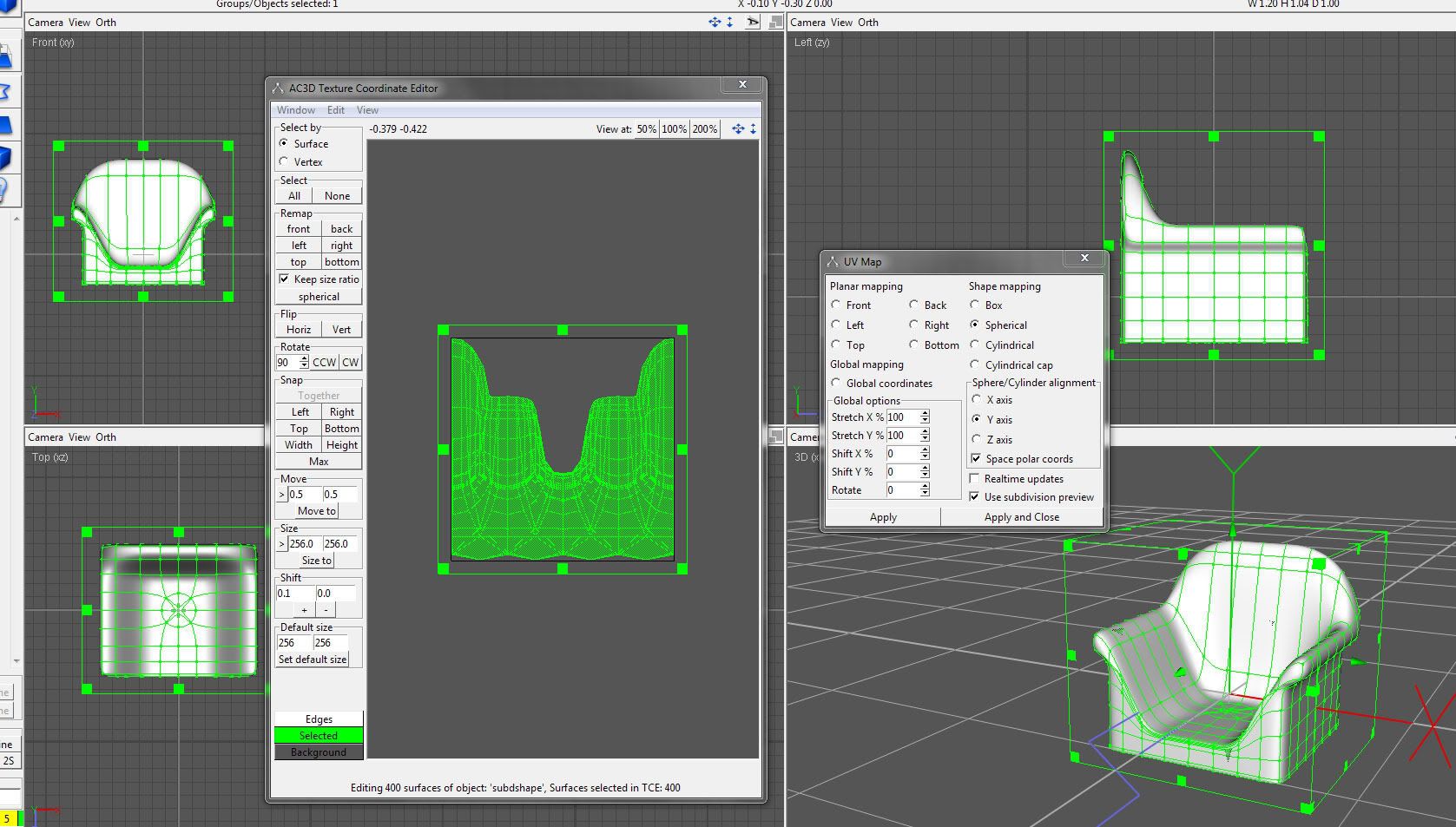This is what happens to me and I don't understand the way to solve it.
Apparantly you need a complete full (no gaps) UV map for a SL sculptie
(for example if you are using a previously build model)
I (for ease) used a ready made correcly mapped rounded cube and simply made this chair shape. Uploaded to SL and apart from looking fairly rough (like most sculpties) it was ok ish.
I then thought I'd do the "UV MAP THING" and see if it made any different.
As you can see, it's not right. Despite me following the instructions on the fish tutorial.
I realise I'm stabbing wildly in the dark here, and can anyone tell me what I'm doing wrong?