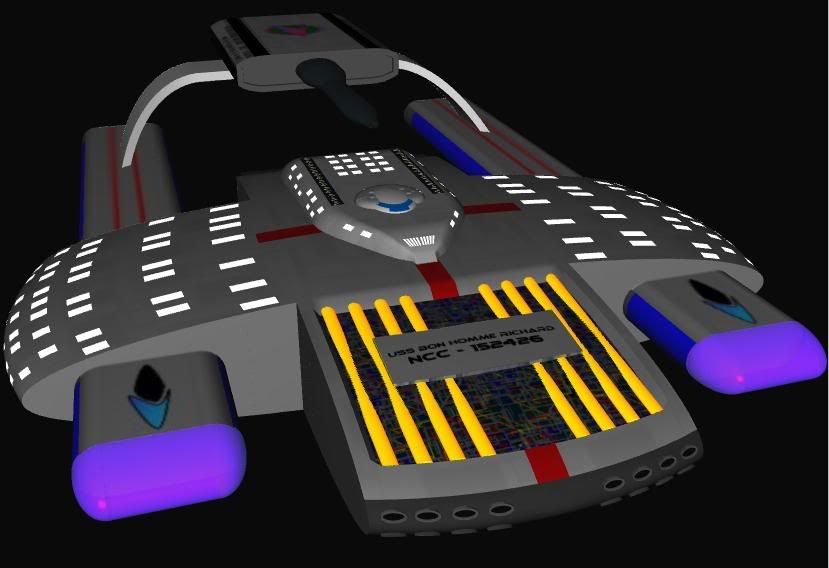I was kinda hoping no one would ask that... :cry: . Well, here goes...First off, I did the usual "Create Line", "Rotate 360 degrees 36 segments", "Bevel surfaces" deal, but that was the easy part. Next, I made a cylinder without capped ends and changed it's Z dimension so it was just a flat circle. I rotated it along the X axis so it's slope was the same as the hull plating. Then I moved it so it overlapped the plate, deleted the plate, and created surfaces using the vertices from the circle and empty space in the hull. Then I created a window, beveled it in a bit, and colored it so it would glow. I'll see if I can make a tutorial for this to make it a bit easier to understand...
PS, here's one of my lost projects - Bonhomme Richard Class Cruiser: