OK here it is.
Note: I made the disassembled parts ghetto and others cut off but
they should do just fine (I don't have the original separate parts).
First create a polygon for the left of your costume blade.
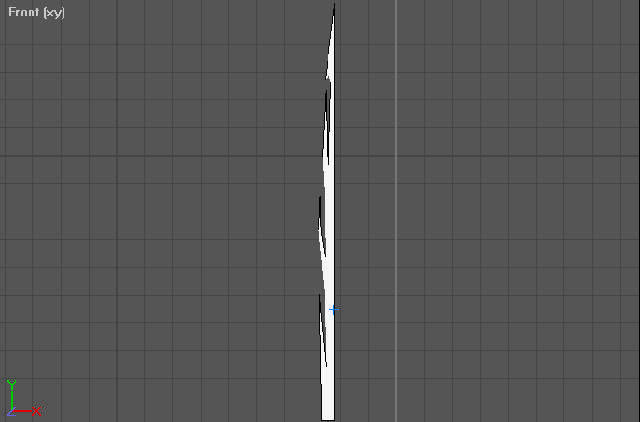
Next create the other.
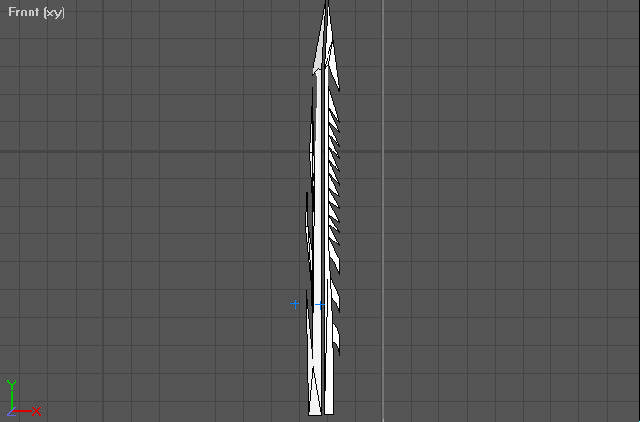
Next rotate the sides as demonstrated.
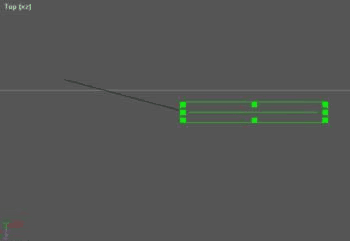
Snap all the vertices in the center and optimise them.
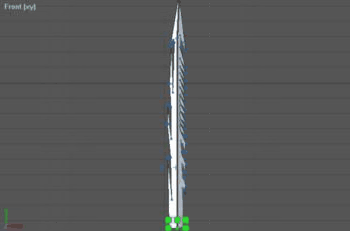
Mirror the object.
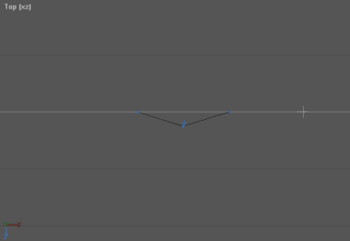
The blade should now look like this (or the design that you made).
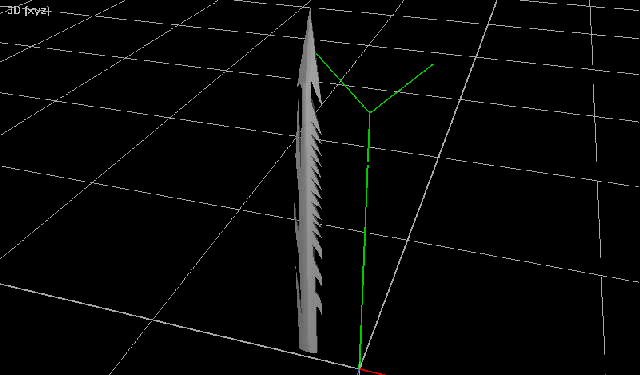
Fill in the blank spots.
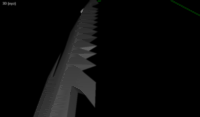
Now that the blade is finished lets start on the ax. Make this shape below.
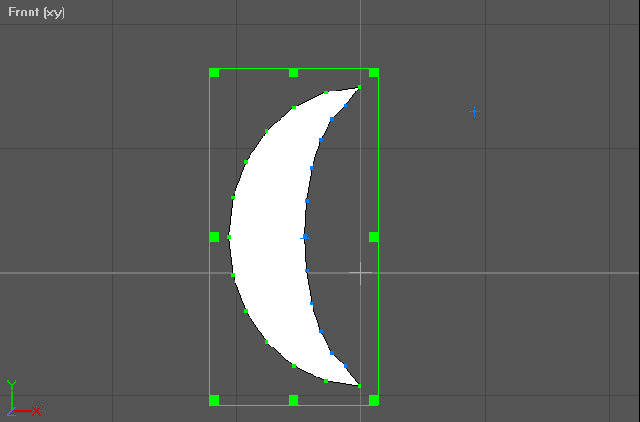
Extrude the edges out.
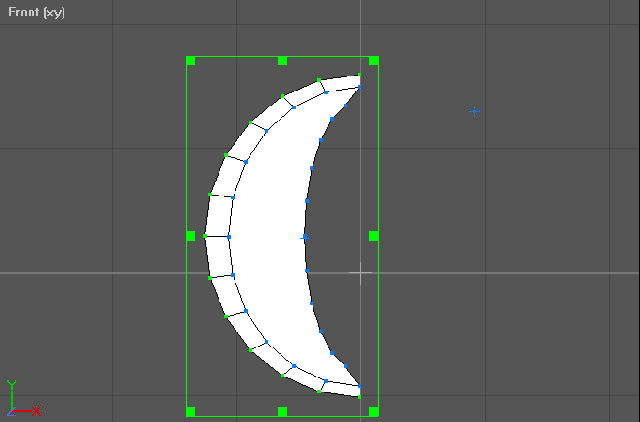
Now at this view.
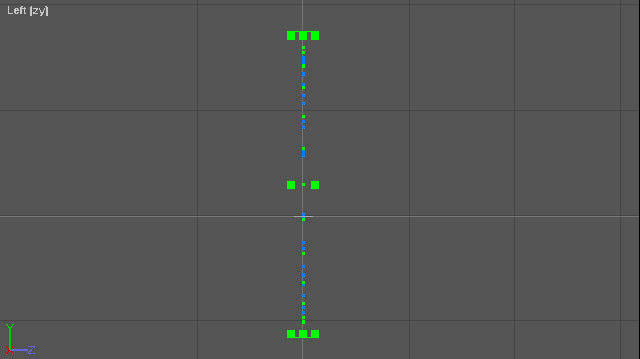
Move the selected vertices left.
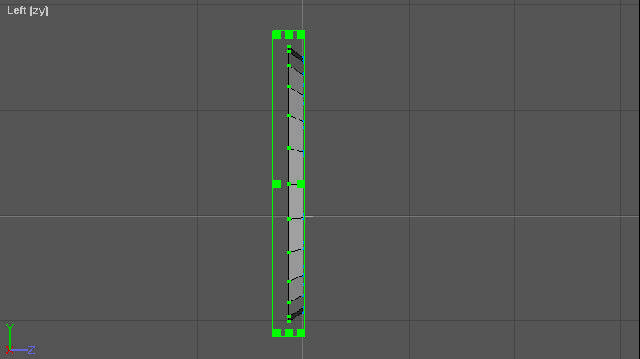
Creat the desired shape you want for the hole.
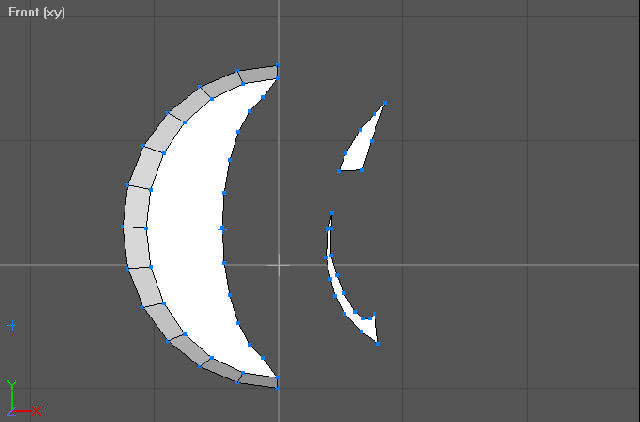
Delete the front serface and move the shapes over.
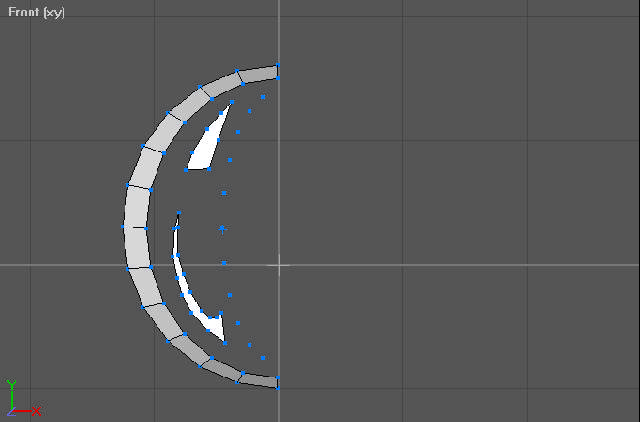
Delete the shapes serfaces and create new serfaces around the left over virtecies.
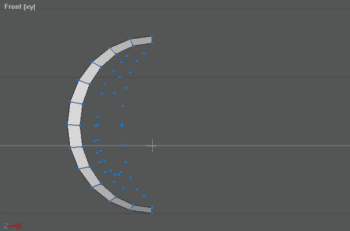
Switch to this view.
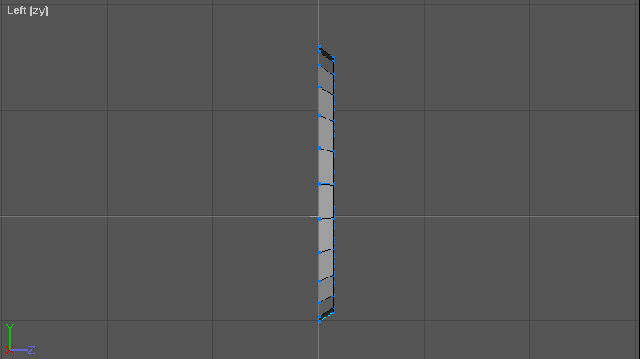
Mirror like so.
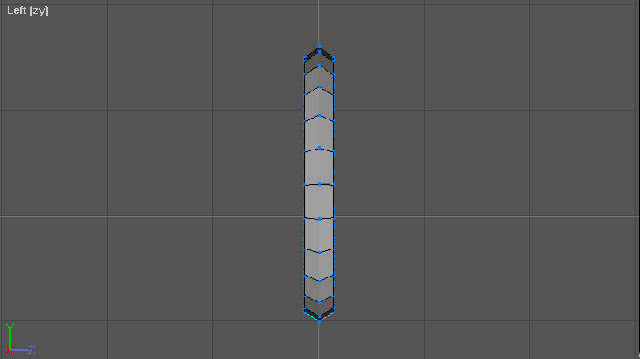
You should now have this.
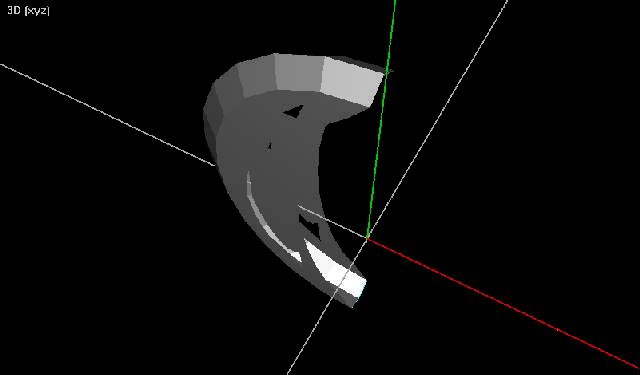
Fill in the empty spots with new serfaces and then it will look like this.
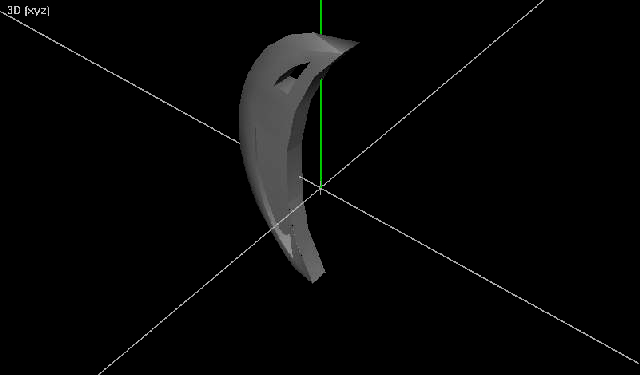
Creat that cilinder.
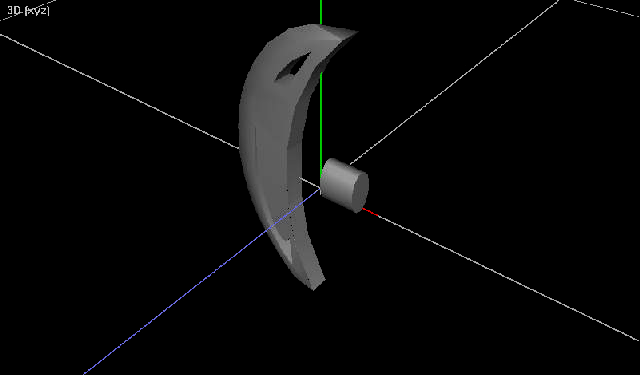
Select the edge serfaces.
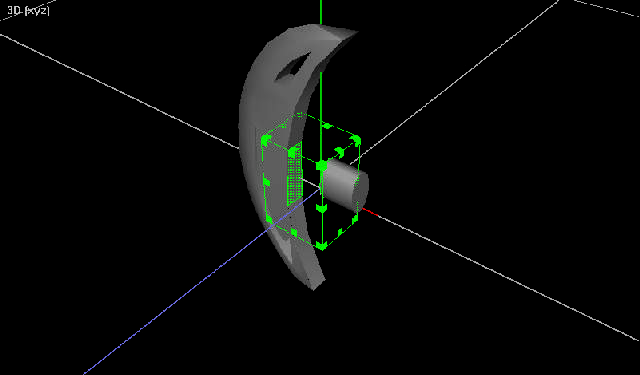
And do a Vortex - creat convex/hull .
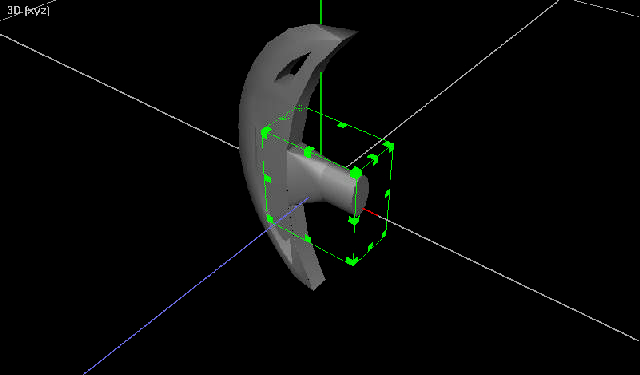
The handel is easy just creat a polygon for the desired shape.
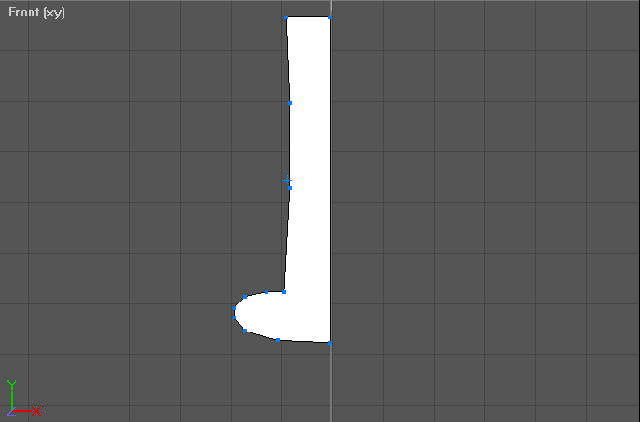
Then do a object - relvolve.
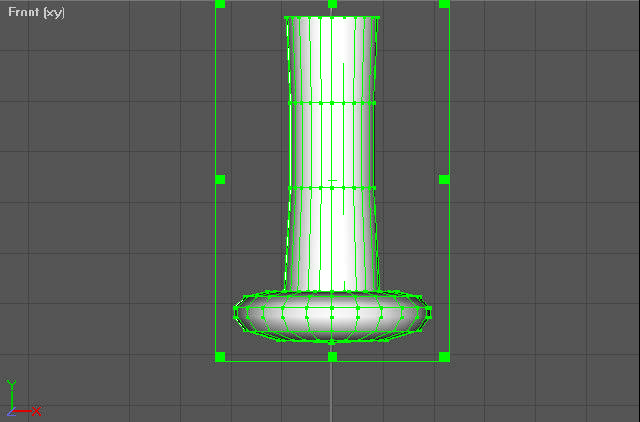
Well thats it. Just peice the parts together and your done. Hope this helps
-Billy