|
|
#1 |
|
Junior Member
Junior member
Join Date: Feb 2009
Posts: 3
|
Hm, planning on purchasing this program , however whenever i upload the file to Second Life it's black or very distorted when placed on a prim. I read a bit in the forums about this issue but still got nowhere, it was mentioned select "Building block type" then "Sculpted" i cannot find either of these... may sound silly but i am new to this prog. Someone please if you can show a screenie or tell me where this is located, i made a nice helmet and it uploads black and such, and i have about 3 tga files, do i upload them all , confusing.. thanks!
One more thing as well, I keep seeing threads about plugins" i do not know where to download these or even place them.. Is it possible for someone to post a detailed step by step reply with what to do... i will upload a few pics... i use an object from the sample objects in SL, then i simply play with it, stretching etc... after that i import to SL and this is what i get.. 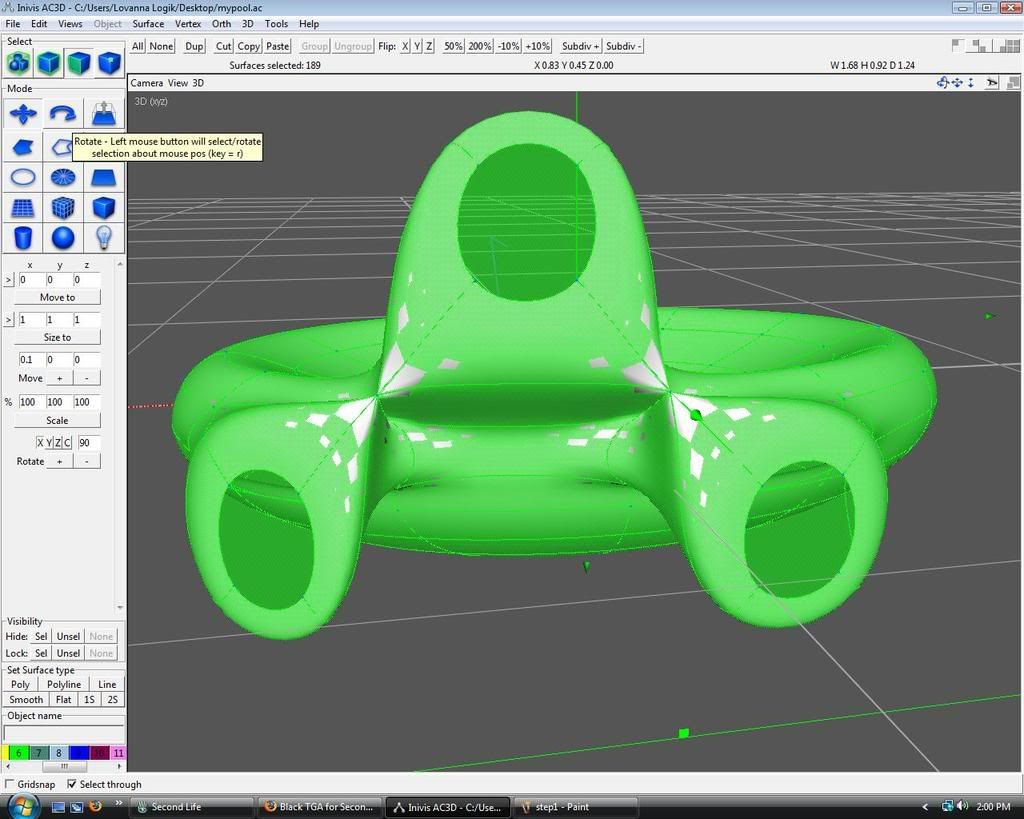 It seems fine besides the small parts not selected. Seems the parts i mess with in the objects are the parts messed up... is there something i have to do after stretching etc to the shape? 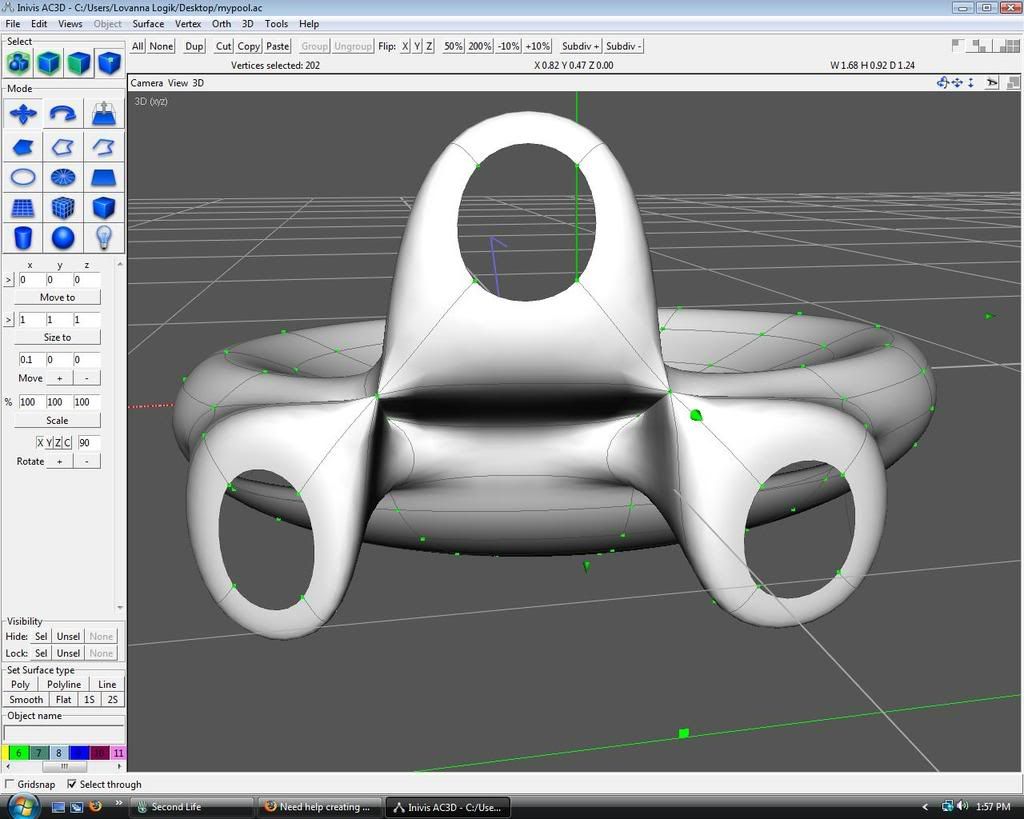 Here is the final result, it has no holes, is all distorted ..but the rest of the object sample used is fine  Everywhere I see people with this issue, there needs to be a detailed step by step tutorial for newbies using this... we have no clue where stuff is located at... perhaps a video in english step by step. with detail... it's just crazy, four hours now and i still cannot get my shape correct... all the info people have given is almost like we are supposed to guess where everything is at in the program.. Last edited by Lovanna; 17th February 2009 at 03:41 PM. Reason: Not a black TGA problem really as much now |
|
|

|
|
|
#2 | |
|
Member
Expert member
Join Date: May 2006
Location: international
Posts: 96
|
Quote:
I googled second life Building block type this is what came up. Sounds like something you'll have to deal with during import into Second Life. |
|
|
|

|
|
|
#3 |
|
Junior Member
Junior member
Join Date: Feb 2009
Posts: 3
|
No, everyone is able to use AC3D with SL, why would i not be able to? The issue i am having is similiar to Neo's. http://www.inivis.com/forum/showthre...ghlight=sculpt I am obviously doing something wrong in either making the object or saving it... as I said. I see this issue constantly in forums but no step by step help for noobs like SL offers. What i just watched in the search that you gave in Google was very simply and anyone should know and has nothing to do with what i was speaking of. I really like this program but it is getting rather irritating. I know it works because i take a simple object from the file menu and then save it and upload it into SL and it looks fine, but when i edit the object it becomes distorted, what do i do after editing it as in the pics. It was a simple pool file a guy had put out for people to see for an example, i simply edited a few parts and the parts I DID edit are messed up.
|
|
|

|
|
|
#4 |
|
Member
Expert member
Join Date: May 2006
Location: international
Posts: 96
|
Try triangulating the vertices. Looks like a subdivision model, maybe Second Life is triangulating that and making a mess of it?
|
|
|

|
 |
| Thread Tools | |
| Display Modes | |
|
|