|
|
#1 |
|
Junior Member
Member
Join Date: Apr 2008
Posts: 21
|
Attached are two images. The first one shows the object I made for SL. The second image is after I mirror it on the axis.
When I export it to SL I only get the origanal half. I am assuming that I need to mirror the UV Mao. How do I go about this? |
|
|

|
|
|
#2 |
|
Senior Member
Professional user
Join Date: Mar 2005
Location: Phoenix, AZ
Posts: 917
|
Select the appropriate faces in the texture coordinate editor, then click "Flip Horizontal" or "Flip Vertical" depending on how they are oriented. Scoot them so the edges line up to their matching half. Then select everything and resize to Max to fit it all to the UV map.
Since you have two distinct object, you will likely get some polygons stretching between the two when you import into SL, as SL always imports as one contiguous shape. |
|
|

|
|
|
#3 |
|
Junior Member
Junior member
Join Date: May 2008
Posts: 9
|
Hi there.
Don't know, if I understood right.... and what exactly is meant with "UV-map" (Sculpty-map or Texture-Map?)... but I have a problem, that could fit into this thread.  As you see, is my in AC3D mirrored object hollow inworld. Is there a hint, how to correct it? The texture coordinate editor wasn't a big help  greetings |
|
|

|
|
|
#4 |
|
Junior Member
Junior member
Join Date: May 2008
Posts: 9
|
The only way to solve the problem (as seen before), I've found by now:
1x subdivide and triangulate 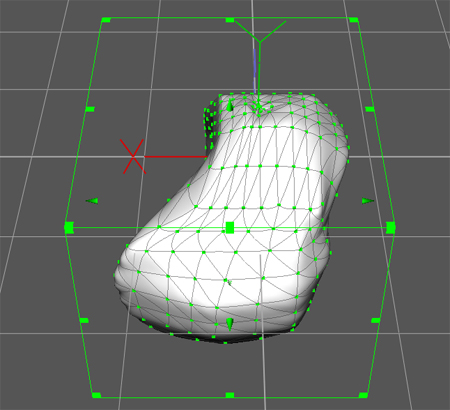 the mirrored object (and the original too for a common look). One of the steps could be ignored maybe, but I'm too lazy to test right now ;o) I'm just happy, it works now. greetings |
|
|

|
|
|
#5 | |
|
Senior Member
Professional user
Join Date: Mar 2005
Location: Phoenix, AZ
Posts: 917
|
Quote:
- flip normal (perhaps) - change vertex order (perhaps) In the TCE: - flip horizontal Winding order of the triangles is what causes it. I'm not sure a good way to detect the "preferred" winding order, as there are times when it's desirable to have the prim "inside out" (i.e. to do the "toon shading" trick). |
|
|
|

|
|
|
#6 |
|
Junior Member
Junior member
Join Date: May 2008
Posts: 9
|
hmm... OK.
My way just worked one time  But I took a look at the UV-Map, that worked the first time... I just had to flip the TGA of the following mirrored objects horizontal... weird, but it works now :mrgreen: greetings |
|
|

|
 |
|
|