|
|
#1 |
|
Senior Member
Professional user
Join Date: Jul 2003
Posts: 899
|
I'm working on some updates for the next Greeble version. One thing I'm doing is giving an option for dividing the beveling on quads. Here's a sample:
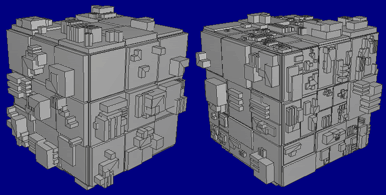 The left cube is the standard Greeble as it exists in version 1.0.2. The right cube has has the bevels "divided", where 75% of the bevels will be split into 2, 3, or 4 different surfaces before adding greebles. You can configure this frequency from 0% (the "old" way with no divisions) up to 100%. Windows users can get this from the "Download Unstable version with new utilites" link here: http://supercoldmilk.com/ac3dplug/greeble.html While I'm working on this and other minor tweaks, is there anything else folks would like to see in the next version? Here's my list of changes so far based on suggestions from Eldon and Andy: * Allow the option of putting each greeble into its own object and grouping them. Will be nightmarish for large greeble sets, as your modeler will slow down significantly with so many unique objects, but would be nice for smaller sets where different greebles would get different textures. Plus they'd be easier to manipulate. * Introduce a button that will add/remove a "custom greeble" tag to the selected objects, so you don't have to go mucking with the Data elements of objects to define custom greebles. Just post any suggestions here --- keeping in mind that I do this in my spare time  . .Dennis |
|
|

|
|
|
#2 |
|
Senior Member
Professional user
Join Date: Dec 2003
Location: UK
Posts: 369
|
Tried customer greebles and not sure where to place the customer ones, in the model, in the plugin folder or somewhere else.
I'm looking to do some town and city models and this plugin will be most helpful, to do the roof line with chimneys and other bits on top.
__________________
Regards, Gerry "Mossie" Mos -------------------------------------------------------------------------- WW1 Aircraft Library http://ww1-aircraft.info/ Mossie 3D CAD, "Prompt and Precise" http://mossie3dcad.com/ |
|
|

|
|
|
#3 |
|
Administrator
Professional user
Join Date: Jun 2003
Posts: 4,565
|
Put your custom greeble anywhere in your model. As long as you set the object data with the greeble text, Greeble will find it.
|
|
|

|
|
|
#4 |
|
Senior Member
Professional user
Join Date: May 2005
Location: Norway
Posts: 883
|
About that custom greeble option. I notice if you make a slightly more complex object as the greeble, it will be deformed quite badly when placing it on different surfaces. The plugin resizing it to fit any face. Is it possible that G-plugin resize the custom object proportional insted of in all directions? The custom greeble is the red one b.t.w.

__________________
..............<<<<My Blog>>>>........... |
|
|

|
|
|
#5 |
|
Senior Member
Professional user
Join Date: Jul 2003
Posts: 899
|
Sure tbd --- it's added to the list for the next release.
|
|
|

|
|
|
#6 |
|
Senior Member
Professional user
Join Date: Jul 2003
Posts: 899
|
A new build of the upcoming version 1.1 is available for further testing for Windows users at http://supercoldmilk.com/ac3dplug/greeble.html .
This build allows greebles to be created as individual objects (see the new "Greebles in separate objects" option in the GUI). If enabled, this feature places each bevel/greeble into its own AC3D object, and all bevels/greebles are grouped into one group object. If the underlying object is textured, the bevel and greebles will take on the original surface texture. If custom greebles are used, and they have a texture, then that texture will carry over with the new greeble instance. This image shows some custom greebles (inset) and how they appear on a textured object combined with untextured/default greebles. 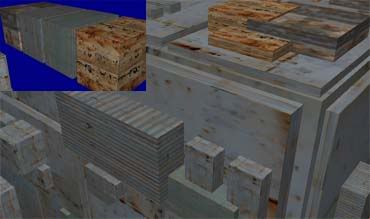 Note that this method can take up an inordinate number of objects if large numbers of surfaces are selected for greebling, affecting ac3d performance. However, if you find this is the case, you can then select greebles/bevels with the same texture and Merge them into a single AC3D object for better performance. The "Select objects with texture" plugin (http://supercoldmilk.com/ac3dplug/seltex.html) can help with that. Dennis |
|
|

|
|
|
#7 |
|
Senior Member
Professional user
Join Date: Jul 2003
Posts: 899
|
A new build (5) of the upcoming version 1.1 is available for further testing for Windows users at http://supercoldmilk.com/ac3dplug/greeble.html .
This build has an option for "non-distorting" custom greebles as suggested by tbd, above. The left geometry shows this option enable, the right shows it disabled. 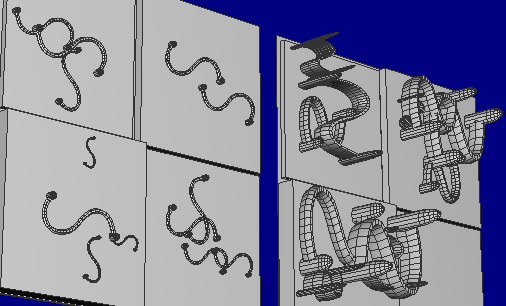 The drawback to non-distorting greebles is that they don't distribute as randomly on "skewed" surfaces and triangles. By "skewed", I mean surfaces that have 4 sides but don't really look rectangular. On such geometry, non-distorting greebles tend to gravitate toward the center of mass of the surface. Please advise if you have any trouble with this build. If I don't encounter any problems, this will probably be the final build before the 1.1 release. |
|
|

|
|
|
#8 |
|
Senior Member
Professional user
Join Date: May 2005
Location: Norway
Posts: 883
|
Well, I have tryed it a little bit, and it works like a charm on Ac3d 5. The non distortion is a jewel amongst options on this greeble plugins. You have to have a bloody expensive program to get even close to this. It should actually be made a point of this plugin at the main site. Not just here in the forums if you ask me

__________________
..............<<<<My Blog>>>>........... |
|
|

|
|
|
#9 |
|
Member
Expert member
Join Date: Aug 2005
Posts: 56
|
How in the world do you make those strange "S" shaped greebles?
It would be nice to develop this plug-in (or another) to generate cities (modern or futuristic). Well... I guess you could do that already. Last edited by SAT; 9th June 2006 at 04:24 AM. |
|
|

|
|
|
#10 |
|
Senior Member
Professional user
Join Date: Jul 2003
Posts: 899
|
The S-curve is created with the "Extrude along path" feature in AC3D6 --- the AC3D6 manual has a good explanation of it, if you're on that version.
And yes, you could certainly use Greeble for a city-scape. By using custom greebles and the right parameters, you can get great results. |
|
|

|
 |
|
|