|
|
#1 |
|
Junior Member
Junior member
Join Date: Aug 2003
Posts: 3
|
hey, if this is andy maybe , or not someone that can. Well i got the main side shaping down. i want to make a plane and iam doing the body now. from side view like the car maker iselected all around the plane. I am now trying the width. I go to xy and drag it to the back view of my template gif. Now i can make the width. after i extuded to make the width now iam at the vertex cutting i do like in the car making but there is no detail, the plane has curses like a back end of a car. How can i make it so i can select around those curves. I dont know how to select for detail, is it the same way i have to select all the polys around it? in the viper picture for all the detail how do i do that but with a plane body i can make the wings later. Can you help me i know this is new to me, but seems like a exel. software to make anything with.
|
|
|

|
|
|
#2 |
|
Administrator
Professional user
Join Date: Jun 2003
Posts: 4,565
|
If you require more detail it's easier to add it to the side of your car/shape before you do the extrude. Do this by dividing surfaces or inserting extra vertices.
A good way to add extra detail later is to divide all surfaces. This gives you a new centre point in each surface. Selecting your surfaces and vertices may be easier from the 3d window - hold down control and click/drag over the surfaces/vertices you want (note that a click will select only the nearest whereas a drag selects everything under the area). Hope this helps, Andy |
|
|

|
|
|
#3 |
|
Junior Member
Junior member
Join Date: Aug 2003
Posts: 3
|
hey andy, thanks man ill try that is there a way when you go to the back view and extrude can you make it clear? so you can see the texture template so you can move the ploys around while you vecter? how was that car made with all the polys, in different pieces? the viper?
|
|
|

|
|
|
#4 |
|
Administrator
Professional user
Join Date: Jun 2003
Posts: 4,565
|
Set background images from the view menu. You can use them to model over so that you get the shapes right.
Some objects are made as a half. After that's finished you can duplicate the half, flip it and stick it onto the other side. Load a model from somewhere else and try chopping it in half or deleting surfaces. Seeing less surfaces can really help to see how someone else has built a model. Andy |
|
|

|
|
|
#5 |
|
Junior Member
Junior member
Join Date: Aug 2003
Posts: 3
|
hey andy can you help me? who made that viper car? i did like you said twice and first made a model in half it looked like crap. man it does fine till i got to make the vertex and the width. Then i opned up the rocket and face models that came with it and there are soo many polys like in the viper and there everywere. can you manually put them in there like you do for the side view? After you make the side view. First i tried two peices. When iam done putting the polys around the car there are two peices from the side. Then i go to the back and drag the side down to the back template gif and extrude. When i get done it lookslike white bloacks and you cant even see the picture behind it. so i tried making it in half like you said and when i vertex it there are lots of gaps. Can you help man or anyone else thats reading this??:
|
|
|

|
|
|
#6 |
|
Administrator
Professional user
Join Date: Jun 2003
Posts: 4,565
|
Here's the texture:
 (right click and save as to save it) Load this as a background image and draw a mesh over the side - in a similar way to the car tutorial but here you want more detail. Extrude the shape with copies set to 2 or 3 to make half the car. It's then a case of shaping the vertices along the edge. More extrudes will add more detail and the more time you take on the initial side panel will help. You could also start by drawing an AC3D Mesh object and moving the points in line with the side image. Andy |
|
|

|
|
|
#7 |
|
Administrator
Professional user
Join Date: Jun 2003
Posts: 4,565
|
I just spent a couple of minutes playing:
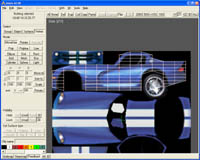 this is an AC3D mesh with some surfaces removed 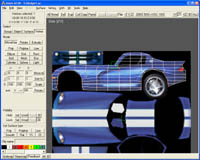 This shows some of the outer vertices removed to make triangles. and some of the outer points have been moved to the outline of the car profile.  This is the model extruded and a few of the points adjusted. You'd need to spend a bit more time than I did but I hope you get the idea. Andy |
|
|

|
 |
|
|