|
|
#1 |
|
Member
Advanced member
Join Date: Apr 2018
Posts: 33
|
HEEEELLLLPPPP !!!
pressing \tools\texture coordinate editor from the menu or (F10) opens the Texture Window, which like every element in microsoft windows can be moved, sized or put to back or front. For a few days now, i can no longer see the work window for texturing. all other windows from this menu work fine, show up like always. I seeked fractions of a corner or so maybe hidden around the pc screen, but nothing. pressing the menu, nothing happens. i have been working with ac3d for long, and there is good things and not so good things about this program, but it's the first time i get a window simply not showing. No need to explain that working without any of these windows is not possible. Someone having the same issue, looking forward to receiving help in finding that shy bride. thank you. 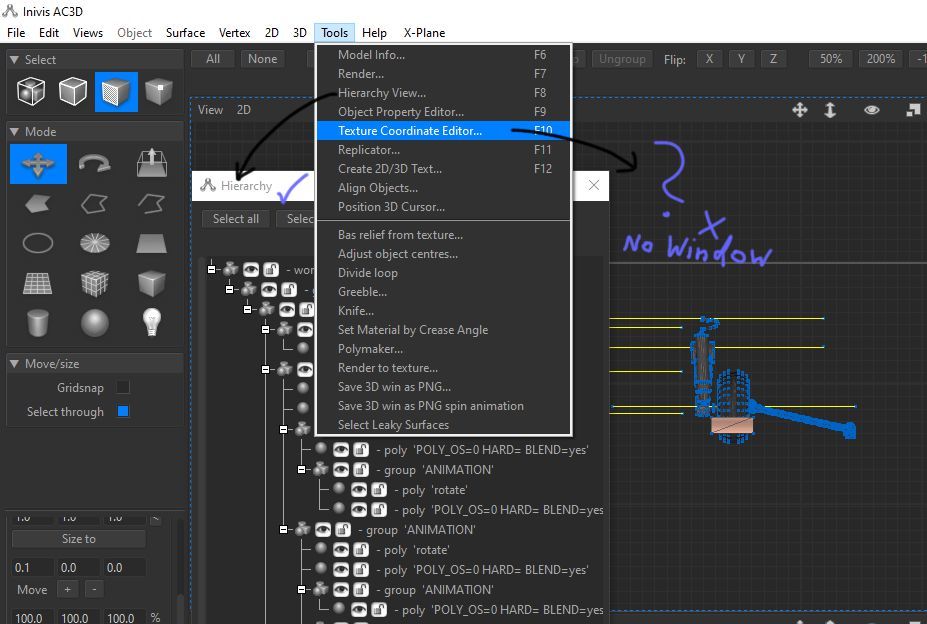
Last edited by Almdudler; 15th April 2022 at 08:34 AM. |
|
|

|
|
|
#2 |
|
Administrator
Professional user
Join Date: Jun 2003
Posts: 4,565
|
It's probably just at the edge of the screen somewhere.
Try switch on "move windows to main screen" in File->settings->advanced and restart AC3D. If that doesn't work, you can delete the ac3dprefs8.txt file from your home directory. That will reset the settings. |
|
|

|
|
|
#3 |
|
Member
Advanced member
Join Date: Apr 2018
Posts: 33
|
wow, solutions can be so simple. if you know how to.
maybe i should stroll around the menu functions a bit more  hey andy, many thanks, everything's back to normal now! |
|
|

|
 |
| Tags |
| window disappearing |
|
|