|
|
#1 |
|
Junior Member
Member
Join Date: Jan 2009
Posts: 20
|
Hi all!
I am trying the program on a trial basis and have a few questions before I decide whether to buy it or not. It seems to do everything I will need, but there are just a few things I need to still know. I read through the manual and searched this forum but I still don't know if it does some things. But first I would like to say I am new to 3D modelling and think you've done a really nice job with this program, it's very user friendly compared to others I am also looking at. Some of those are like a different language. So let me start with this; I am making a model of a product. It needs to be very accurate, so I am doing it stick by stick and making a wireframe model. So my questions (for now) are these: 1-I cannot seem to get out of wireframe mode. It is DeSelected in the 3D menu, but all I see are my wireframe lines. Is it the Sculpty Extrude option? 2-This is most important: How can I tell it which points should make a surface? If I select all and choose "Sculpty Extrude" in the Surface menu it makes connections or associations I want to change. How do I tell it "No! These 4 vertices are to be connected." 3-And finally, is there a way to add Subdivisions without the model getting all rounded? Again, thanks for the help, I would really like to buy this program. Wes |
|
|

|
|
|
#2 | |||
|
Senior Member
Professional user
Join Date: Mar 2005
Location: Phoenix, AZ
Posts: 917
|
Hi Wes!
Quote:
If toggling wireframe has no effect, it's possible your shape is set to polyline instead of poly. Highlight the surfaces and click the "poly" button in the lower right corner of the screen to switch the surface type. Note: it must be a closed surface to be solid. (i.e. a triangle or a square with all of the corners connected, versus just a line) Quote:
To make a new surface from points, highlight the vertices in counter-clockwise order around your shape, then click "Create Ordered Surface" on the vertex menu. Quote:
The amount of rounding is controlled by how far apart the edges are; you can get a less-round corner by moving your edges closer together or adding additional slices you your model. This post has some pictures that help explain what I mean: http://www.inivis.com/forum/showpost...66&postcount=2 |
|||
|
|

|
|
|
#3 | |
|
Junior Member
Member
Join Date: Jan 2009
Posts: 20
|
Thanks Lisa!
It took a bit but I was able to "connect the dots" and that is exactly what I am looking for. I thought there was a way for it to connect/show all the surfaces, but defining them individually works for me too. Thanks. Quote:
But the problem I have now is getting that line to bend. How do I do that? Sometimes I grab the middle vertex and it just leaves the line, the line doesn't move, any idea why? And sometimes, if I add subdivisions to the line and move the center point that will give the appearance of a curved line. But when I look at the 3D perspective the line will not look curved. How can I make a smooth, infinately adjustable curve? Making smooth accurate curves will be critical to me. Thanks again! Wes |
|
|
|

|
|
|
#4 |
|
Junior Member
Member
Join Date: Jan 2009
Posts: 20
|
Sorry, one more thing.....
When I define an area, sometimes it traces a red line beside some of the lines I've drawn, any idea what it's trying to tell me? Thanks again! Wes |
|
|

|
|
|
#5 | ||
|
Senior Member
Professional user
Join Date: Mar 2005
Location: Phoenix, AZ
Posts: 917
|
Quote:
Quote:
As for the red lines, that indicates a surface that can't be triangulated. Often it's caused by edges that intersect themselves or vertices selected in the wrong order when creating a surface. Select counter-clockwise: 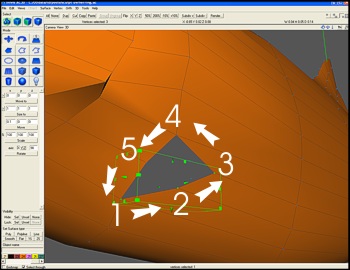 (Left) Result from wrong selection order. (Right) Result from correct selection order 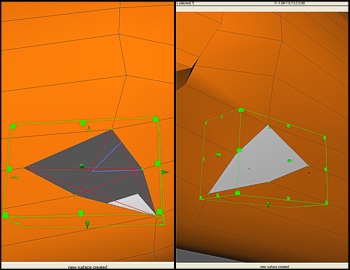
|
||
|
|

|
|
|
#6 | |
|
Junior Member
Member
Join Date: Jan 2009
Posts: 20
|
Quote:
Now I still need to talk about curving lines again. I changed the view as you suggested and it worked, in that the lines are also now curved in the 3D window, so that's good, but when I apply a surface to it it draws it to the point, and not along the line....do you know what I mean? It seems I need to add more and more points for it to draw the line curved....is that the only way? Maybe let me put it another way...... What ways are there to draw a perfect curve that will show up curved after I apply the surface? Can you walk me through that? I suppose one way it to plot a line from A to B, then I can add another vertex in the middle and pull that away to create a V shaped line. I subdivide that and it's nicely curved. But it won't fill in right, so I add more vertecies, but then it's no longer a nice smooth curve....it's changed. I am also trying other programs that you can plot point A and then point B and arc the line in all kinds of infinate ways till you place point C, is there anything like that in this program? Thanks again! Wes |
|
|
|

|
|
|
#7 |
|
Senior Member
Professional user
Join Date: Mar 2005
Location: Phoenix, AZ
Posts: 917
|
Hmm. I'm not sure if I completely follow, can you post a picture?
There are a couple of different options for adding points to a shape after you've created it. Slice surface is handy, as is the knife tool. Probably the best tool is a plugin called "divide loop" that you can download here if you don't have it already: http://supercoldmilk.com/ac3dplug/divloop.html I made this short video showing some of the tools, maybe this might help: http://www.independentdeveloper.com/files/curves.wmv Oh, also the spline tool is also handy for creating smooth lines. |
|
|

|
|
|
#8 | |
|
Junior Member
Member
Join Date: Jan 2009
Posts: 20
|
Quote:
When I tried the same thing mine doesn't work. I did like you and laid down 3 vertecies, and then chose the Object and tried to add subdivisions, but my top left view didn't change, as seen in the first picture below. I think it was fine yesterday, but now....? In the second picture I am showing how even the 3D view, which "accepted" the subdivisions, still filled in to the pointed middle point. This is a bit different than what my other model did, but it gives you an idea what I was trying to describe. Sorry to get you bogged down like this.....but thanks again.  Wes |
|
|
|

|
|
|
#9 | ||
|
Senior Member
Professional user
Join Date: Mar 2005
Location: Phoenix, AZ
Posts: 917
|
Quote:
- I draw a polyline using the polyline tool - I subdivide the polyline to 3 division levels using Object > Subdivide + - I extrude the polyline in the top view to give it depth. - I temporarily turn off subdivision preview so I can see the underlying control mesh. - I convert my shape from polylines to polygons; there's an extra surface that only shows up as a polygon. - I delete the extra surface to smooth out the shape. - I switch subdivisions back on with the 'd' key. - I switch to vertex mode, and just play with the curve a little. - I select two vertices along an edge and using Vertex > Insert Vertex, I add a new vertex to the surface. Then I repeat for the opposite edge. - I select the two vertices I just added, and click Vertex > Slice Surface to cut the surface along the line formed by the vertices. - This gives me another control point, so I play with the curve some more. - I select some vertices along the front of the shape in counter-clockwise order, then use Vertex > Create Ordered Surface to make a new surface. I do the same thing again on the back of the curve to give it some volume. - Finally, I select a row of surfaces along the middle of the curve and use the "Divide Loop" plug-in to slice the whole row in two. Quote:
Weird. Try switching your surface from a polyline to a poly or vice versa. You might have an extra surface in there you can't see. You'll see I had that in my video, when I extruded I ended up with an extra surface that was making my curve ragged until I deleted it. I'd bet you've got something similar. |
||
|
|

|
|
|
#10 |
|
Junior Member
Member
Join Date: Jan 2009
Posts: 20
|
Thank you again so much. I don't know if I'll have a chance to try it tonight,
but as soon as I do I'll let you know. Again, thank you very much. Wes |
|
|

|
 |
|
|