|
|
|
|
#1 |
|
Senior Member
Professional user
Join Date: Jul 2005
Location: France
Posts: 737
|
Take your time Dennis, no problem :wink:
__________________
OL. |
|
|

|
|
|
#2 |
|
Senior Member
Professional user
Join Date: Jul 2005
Location: France
Posts: 737
|
Dennis, any news on that tool ?
__________________
OL. |
|
|

|
|
|
#3 | |
|
Senior Member
Professional user
Join Date: Jul 2003
Posts: 899
|
Quote:
Dennis |
|
|
|

|
|
|
#4 |
|
Senior Member
Professional user
Join Date: Jul 2005
Location: France
Posts: 737
|
OK Dennis, thanks

__________________
OL. |
|
|

|
|
|
#5 |
|
Senior Member
Professional user
Join Date: Jul 2003
Posts: 899
|
Ok - the plugin is released (Alpha) --- see here: http://www.ac3d.org/forum/showthread...5089#post15089
Let me know if you have any problems. |
|
|

|
|
|
#6 |
|
Junior Member
Junior member
Join Date: Jun 2006
Posts: 2
|
Hi,
I am just new to AC3D but one thing I came accross that was missing for me is a quick and easy-to-use knife-tool. Yes, I have read the discussions about the AC3D knife tool and have tried both existing plugins (the more complex and the more simpler variant) but both are still too mouse-click-intensive to be a helpfull tool for quick detailing. In my eyes the existing knife tool is excellent for complex cut operations. But just for adding some additional rows of points/edges to a mesh it consumes far too many clicks. If I look to other professional 3D modelers - most of them have knife-tools simply working "on screen". Meaning: you have one (or more) objects in a view, click somewhere outside the object you want to knife and drag accross it until you reached the desired position. Release the mouse-button finishes the knife operation and additional points and edges are added to the mesh imediately. In most 3D modelers this works dependent on the view direction and often you are able to press and hold [shift] or [crtl] to go into a orthogonal mode only allowing vertical or horizontal cuts related to the view. Another variant of this tool is to do the cut with a poly-line. Cut is done immediately after the last point of the poly-line has been set. Examples are: 1. Variant: Lightwave, Metasequoia 2. Variant: Blender, Lightwave (also possible with a spline) The simpler variant of the knife-tool is half-way there. It would be really usefull if you could knife by drawing the poly-line - a kind of "knife-poly-line". Selecting the knife, then selecting the object and finally selection the knife direction are too many clicks. Is it possible to implement something as described above? dehkah Last edited by dehkah; 19th June 2006 at 10:53 AM. |
|
|

|
|
|
#7 | |
|
Senior Member
Professional user
Join Date: Jul 2003
Posts: 899
|
Quote:
Would love to see this in a future version of AC3D... |
|
|
|

|
|
|
#8 |
|
Senior Member
Professional user
Join Date: May 2005
Posts: 147
|
Select Edges would simplify this nicely, wouldnt it?
Maybe an option for 6.01?
__________________
Spinner Blessed are the cracks, For they let in the light |
|
|

|
|
|
#9 | |
|
Senior Member
Professional user
Join Date: Jul 2003
Posts: 899
|
Quote:
Just select two adjacent rectangles and press "L" and it will select adjacent rectangles. For example, with the following selection: 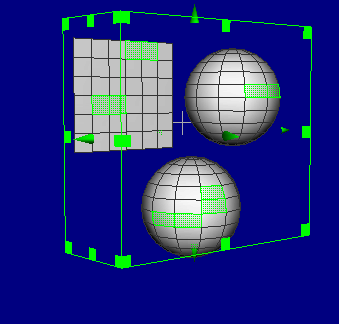 Pressing "L" yields: 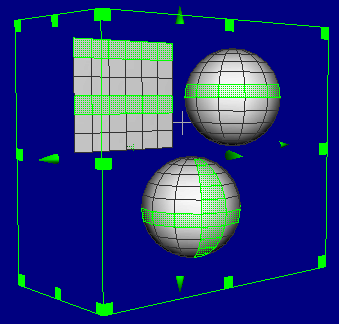 The only caveat is that it only works on quads/rectangles. Dennis |
|
|
|

|
|
|
#10 |
|
Senior Member
Professional user
Join Date: May 2005
Posts: 147
|
Ye, I'd seen that.
What I meant was without selecting the edges that parallel the loop direction. Only selecting the edges perpendicular to the direction you're intending to slice, for quads. It'd help for tri's too. It'd allow add vertex and slice mid point edge selected to mid point edge selected. The program seems to be half way there already, in that, we can edge extrude . Its restricted to selecting only one edge on a poly though and cant select more than that without selecting all the poly, whether tri or quad. If we could select two on a quad or two on a tri, we'd be in business.
__________________
Spinner Blessed are the cracks, For they let in the light |
|
|

|
 |
|
|